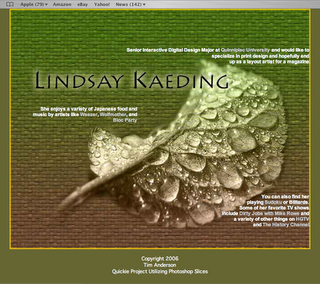Mission Statement for QU Branches
http://management.about.com/library/howto/ht_stmt.htm
http://www.tgci.com/magazine/98fall/mission.asp
http://myphliputil.pearsoncmg.com/student/bp_turban_introec_1/MissStmt.html
There are three links about how to write a mission statement.
Here is the mission statement for QU Branches:
The objective of the Quinnipiac Branches web site is to reach current and future students as well as alumni. In addition to be visually stimulating in a professional manner; it will help its visitors be up to date on important events and what is happening in the QU Branches community. Whether it is learning about the staff, different programs and events, learning more about this organization, or prayer requests. Since the QU Branches web site will also always be getting new and exciting content to encourage its visitors to return on a regular basis.